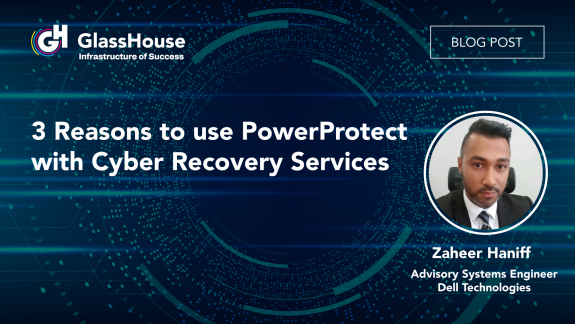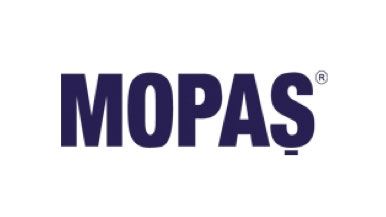Improve Efficiency in Storage Workloads with Dell Technologies products
The SC Series Family has been completely refreshed with more powerful systems and the ability for our advanced data services software to work across the whole family.
SC Architecture features core advantages that are common to all platforms – yet is diversified from a hardware perspective to provide multiple capacity, performance and price point levels to meet the unique needs of your business.
Every SC array integrates smoothly with the others, so you can start anywhere in the portfolio, adding different arrays as your needs change, or to meet specific challenges throughout a distributed organization.
Advantage for all workloads
SC offers two categories of arrays:
Detail:
SC Series was one of the original pioneers of auto-tiering – and we still have the most full-featured, powerful implementation, helping you get great flash performance with less hardware, and a less expensive mix of hardware.
For starters, we can tier data between different media types on a very granular (sub-LUN) basis. SC arrays track metadata regarding user access patterns, and use this info to place your data in “the right place at the right time” to optimize performance and cost-savings simultaneously. As data cools, it’s moved to lower-cost drives, and as it heats up, it’s moved to faster drives - again, at an extremely granular level (512K to 2MB sub-LUN “pages”). We even have a unique ability to tier between different kinds of flash - and no matter what configuration you choose, we’ll always give you the option to “pin” individual volumes to any tier… or to let us handle the data placement dynamically.
But it doesn’t stop with physical drive tiering. SC arrays also provision RAID dynamically to help you cut costs and increase performance. Like everything else SC, we’ve abstracted RAID from the physical hardware, allowing us to stripe data at different RAID levels across the same drives.
By default, all data is written to Tier 1 at RAID 10 (full mirroring), which is absolutely the fastest way to get it into the array; however, it is also one of the most capacity-intensive methods. Therefore, after data is written, we convert it to RAID 5 or 6 in place on the same drives. “Parity RAID” levels are just as high-performing for subsequent reads, but you get almost 50% space savings! Bottom line: We give you the speed of RAID 10 with the space savings of RAID 5/6. It’s all automated, so there’s actually no need to provision RAID manually, pre-allocate RAID groups, etc.
In addition to leading platform efficiency (auto-tiering, RAID tiering, thin methods), SC arrays also offer the most comprehensive data reduction with Intelligent Deduplication and Compression on:
SC Architecture features core advantages that are common to all platforms – yet is diversified from a hardware perspective to provide multiple capacity, performance and price point levels to meet the unique needs of your business.
Every SC array integrates smoothly with the others, so you can start anywhere in the portfolio, adding different arrays as your needs change, or to meet specific challenges throughout a distributed organization.
Advantage for all workloads
SC offers two categories of arrays:
- SC Hybrid Arrays combine the best characteristics of today’s leading SSDs and HDDs, accelerating workloads at extremely affordable prices
- For customers who want guaranteed flash performance on every transaction, SC All-Flash Arrays offer an EASY-TO-DEPLOY premium solution with all advanced software included
Detail:
SC Series was one of the original pioneers of auto-tiering – and we still have the most full-featured, powerful implementation, helping you get great flash performance with less hardware, and a less expensive mix of hardware.
For starters, we can tier data between different media types on a very granular (sub-LUN) basis. SC arrays track metadata regarding user access patterns, and use this info to place your data in “the right place at the right time” to optimize performance and cost-savings simultaneously. As data cools, it’s moved to lower-cost drives, and as it heats up, it’s moved to faster drives - again, at an extremely granular level (512K to 2MB sub-LUN “pages”). We even have a unique ability to tier between different kinds of flash - and no matter what configuration you choose, we’ll always give you the option to “pin” individual volumes to any tier… or to let us handle the data placement dynamically.
But it doesn’t stop with physical drive tiering. SC arrays also provision RAID dynamically to help you cut costs and increase performance. Like everything else SC, we’ve abstracted RAID from the physical hardware, allowing us to stripe data at different RAID levels across the same drives.
By default, all data is written to Tier 1 at RAID 10 (full mirroring), which is absolutely the fastest way to get it into the array; however, it is also one of the most capacity-intensive methods. Therefore, after data is written, we convert it to RAID 5 or 6 in place on the same drives. “Parity RAID” levels are just as high-performing for subsequent reads, but you get almost 50% space savings! Bottom line: We give you the speed of RAID 10 with the space savings of RAID 5/6. It’s all automated, so there’s actually no need to provision RAID manually, pre-allocate RAID groups, etc.
In addition to leading platform efficiency (auto-tiering, RAID tiering, thin methods), SC arrays also offer the most comprehensive data reduction with Intelligent Deduplication and Compression on:
- SSDs in all-flash configurations
- SSDs and HDDs in hybrid configurations
Unlike competitors, this includes volumes that auto-tier across media types in a hybrid array.
- Note you must have at least 4 SSDs in your config for dedupe – but again, once you do, it’s applied to both SSDs and HDDs.
- HDD-only configs can still use compression.
- Bottom line: Use data reduction to lower the cost of any SC Series configuration.
SC Series data reduction is fully integrated with Data Progression. You select which volumes you want to reduce, and SCOS targets “the right data” within that volume to maximize cost savings while minimizing performance impact.
Depending on the type of data you’re storing, you may experience up to a 10:1 cost savings – and ratios of 4:1 and more are very common.
- Key benefits of dynamic pools are faster rebuild times and ability to expand a pool using single drive as long as the minimum drive criteria is met. Dedicated hot spares are not required for dynamic pools since a portion of space is reserved from all the drives in the pool to serve as hot spare.
- While creating a dynamic pool, user needs to select the RAID type and the system automatically populates the RAID width based on number of drives in the system. If user needs to be able to select the RAID width, then that can be done via UEMCLI only and not via Unisphere.
- Dynamic pools are supported in all flash configurations only and NOT supported in hybrid configurations.
- Dynamic pools do not require hot spares. Space which has been reserved within the dynamic pool for rebuild operations is utilized to rebuild a faulted drive. Once the spare space is consumed, it must be replenished. If a spare drive exists within the system and it is considered a suitable replacement for the drive that failed, it will be consumed by the dynamic pool to replenish the reserved space. If no suitable replacement exists, based on the sparing rules and hot spare matrix, once the failed drive is replaced it will be consumed by the dynamic pool.
(Dynamic pools do not require dedicated hot spares unlike traditional pools. The hot spare capacity is reserved from all the drives within the pool. 1 drive worth of spare capacity is reserved for every 32 drives in the pool per drive type.) - Evenly uses flash
- Maximizes performance
- Provides more flexibility
- Easily and faster rebuild drives than traditional RAID making your data safer
Architecture Matters
Unity backend is a true active-active architecture
- Dell EMC Unity utilizes a dual-active architecture, meaning both controllers are active and serving IOs, whereas the block device will utilize an Asymmetrical Active / Active access.
- The multicore optimized technology allows the system to access the drives at the same time from each controller. To achieve this, we implemented a region-locking mechanism. In Dell EMC Unity there is no trespass for a backend operation or fault scenario. For example, if there’s an issue with SP A, SP B can access the drives without a trespass.
- For the frontend, our Asymmetric Logical Unit Access (ALUA) implementation allows the system to internally redirect IO to the correct SP in the case of a host path failure without the need of a trespass operation. Also, in the case of a host misconfiguration, Dell EMC Unity’s multicore optimized technology can detect the IO redirects to the non-preferred path and automatically resolve it to restore optimal performance.
Dell EMC Unity is architected for:
- Workload: General Purpose/Multi- Protocol
- Max Performance: 300K IOPS/18GBps
- Data Efficiency: Inline Compression, Snapshots, Thin Provisioning
- Key Feature: Simplified and Truly Unified SAN & NAS